How to File Income Tax Return Online? We have the solution! Online filing of income tax returns (ITR) has become more popular due to its convenience and easy process. This step-by-step guide enlightens you on how to file your income tax returns online, aiding you in comprehensively understanding each step involved and enabling you to repose trust while executing them. First-time filer or you want to make the move from paper filing to digital, this article is here to guide you through that process.
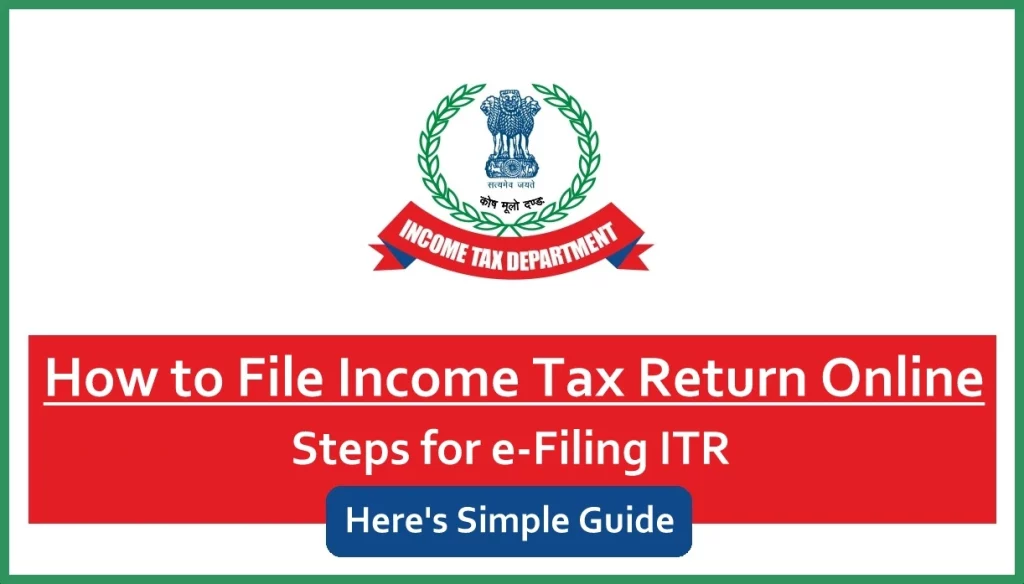
Contents
- 1 How to File Income Tax Return Online: Introduction
- 1.1 Benefits of Online ITR (Income Tax Return) Filing
- 1.2 Documents Required for Filing Income Tax Return (ITR)
- 1.3 Steps to Register on the Income Tax e-Filing Portal
- 1.4 Steps to File Online Income Tax Return
- 1.5 Income Tax Return Post-Filing Procedures
- 1.6 Common Mistakes to Avoid While Filing ITR
- 1.7 Tips for a Smooth Online ITR Filing Experience
- 1.8 Frequently Asked Questions (FAQs)
- 1.9 Conclusion
How to File Income Tax Return Online: Introduction
Income tax is a tax levied by the government on the income earned by individuals and entities. Filing an income tax return (ITR) is a mandatory annual process for taxpayers to report their income, claim deductions, and pay any taxes due. The Income Tax Department of India has made it possible to file returns online, streamlining the process and making it more efficient for taxpayers.
Paying taxes is legally compulsory for earning above a certain amount. In addition to it being the law, filing them correctly is necessary because you want to pay the right amount, and get the refund or other benefits that you are entitled to. It also offers shareable financial documentation that can be key for loans, mortgages, and other financial decisions.
You can make the income tax return process easy by getting ready early, using the right forms, and avoiding common errors. Remember, filing on time and correctly follows the tax rules and gives you peace of mind.
Benefits of Online ITR (Income Tax Return) Filing
Filing your income tax returns online, called e-filing, has many advantages, such as:-
- Convenience: File your returns anytime, anywhere, from the comfort of your home, without visiting a tax office. No more waiting in queues or scrambling for last-minute submissions.
- Accuracy: The online portal automatically fills in information from Form 16s submitted by your employer(s), reducing the need for manual data entry and minimizing the risk of errors.
- Faster Refunds: Faster processing and refunds compared to paper filings.
- Security: Your data is securely stored and transmitted through encrypted channels. The Income Tax Department’s e-filing portal is secure, ensuring the safety of your sensitive financial data.
- Efficiency: Save time and effort compared to the traditional paper-based method.
Environmentally Friendly: Reduces paper usage and is more sustainable.
Documents Required for Filing Income Tax Return (ITR)
Before you start the e-filing process, ensure you have all the necessary documents readily available:-
- PAN Card: Permanent Account Number is essential for all tax-related activities and filing your returns.
- Form 16: This form, provided by your employer, summarises your salary income, deductions, and TDS (Tax Deducted at Source).
- Aadhaar Card: Linked to your PAN for the e-verification process.
- Bank Account Details: For refunds and transactions.
- Form 26AS: Annual tax statement available on the income tax portal.
- Investment Proofs: Documents related to investments like mutual funds, stocks, PPF, etc., for claiming tax deductions under various sections, i.e. 80C, 80D, etc.
- Bank Statements: Statements from all your bank accounts, especially those reflecting tax payments made during the year.
- Home Loan Interest Certificate: If applicable.
- TDS Certificates: For tax deducted at source on income other than salary.
- Capital Gains Statements: If you have investments in shares, mutual funds, or property.
- Other Income Details: Documents related to any additional income sources, such as freelance work, rental income, or capital gains.
Steps to Register on the Income Tax e-Filing Portal
Before you file your ITR online, you must register on the Income Tax Department’s e-filing portal if you have not registered. Follow the steps mentioned below:-
- Step 1 – Visit the e-Filing Portal: Go to https://www.incometax.gov.in/iec/foportal/.
- Step 2 – Click on ‘Register Yourself’: Choose the appropriate user type (individual, HUF, etc.).
- Step 3 – Enter Basic Details: PAN, name, date of birth, and residential status.
- Step 4 – Create a Password: Choose a strong password and a secure login message.
- Step 5 – Verification: Complete the verification process using the OTP sent to your registered mobile number and email ID.
- Step 6 – Login: Use your PAN and the password to login to the e-filing portal.
Steps to File Online Income Tax Return
Here is the step-by-step detailed guide for e-filing ITR (Income Tax Returns), so take a look:-
Step 1 – Gather Necessary Documents
- Ensure you have all the required documents mentioned above. It will help you fill in the details accurately and avoid any last-minute rush.
Step 2 – Login to the e-Filing Portal
Visit the Online Portal and log in by entering your PAN (as User ID), password, and captcha code.
Step 3 – Select “e-File” Option
- From the dashboard, navigate to the “e-File” section and choose “Income Tax Returns” followed by “File Income Tax Return.”
Step 4 – Assessment Year Selection
- Choose the relevant assessment year (AY). The AY corresponds to the financial year for which you’re filing the return (e.g., AY 2024-25 for the financial year 2023-24).
Step 5 – Filing Mode
- Select “Online” as the filing mode.
Step 6 – Choose the Correct ITR Form
- ITR-1 (Sahaj): For individuals with income from salary, pension, one house property, and other sources (interest, etc.).
- ITR-2: For individuals and HUFs not having income from business or profession.
- ITR-3: For individuals and HUFs having income from a proprietary business or profession.
- ITR-4 (Sugam): For individuals, HUFs, and firms (other than LLP) having presumptive income from business and profession.
- ITR-5: For firms, LLPs, AOPs, BOIs, etc.
- ITR-6: For companies other than those claiming exemption under section 11.
- ITR-7: For persons including companies required to furnish returns under sections 139(4A), 139(4B), 139(4C), 139(4D).
Step 7 – Fill in the ITR Form
- Download the Utility: Download the ITR preparation software (Java or Excel utility) for the relevant form.
- Fill in Personal Details: Name, address, PAN, Aadhaar number, etc.
- Enter Income Details: Salary, house property, capital gains, other sources.
- Claim Deductions: Under sections 80C, 80D, 80G, etc.
- Calculate Tax Payable: The utility will automatically calculate the tax payable.
- Upload Form: Once filled, generate the XML file and upload it on the portal.
Step 8 – Verify Your ITR
- Once the form is filled out and taxes (if applicable) are paid, e-verify your return using Aadhaar OTP or a Digital Signature Certificate (DSC).
- If you cannot e-verify, send the signed ITR-V to CPC, Bengaluru within 120 days.
Step 9 – Submit the ITR Form
- Upon successful e-verification, submit your ITR electronically. You’ll receive an acknowledgement receipt (Form 26Q) as confirmation of a successful return filing. Keep it safe for future reference.
Income Tax Return Post-Filing Procedures
After filing your ITR, keep the following in mind:-
- Save a Copy of Your Return: Both electronically and in hard copy.
- Check ITR Status: Track the status of your ITR on the e-filing portal.
- Rectification Requests: If errors are found, file for rectification.
- Monitor Your Email: For any communications from the IRS.
- Check Your Bank Account: For refund deposits if you opted for direct deposit.
- Refund Status: Monitor your refund status and ensure it is credited to your bank account.
Common Mistakes to Avoid While Filing ITR
To ensure a smooth e-filing experience, avoid the following common mistakes:-
- Incorrect Personal Information: Ensure all details like name, PAN, address and Social Security numbers are accurate.
- Choosing the Wrong ITR Form: Select the correct form based on your income sources.
Missing Income Sources: Report all income sources to avoid penalties. - Math Errors: While e-filing software helps with calculations, double-check the entered figures for accuracy.
- Incorrect Bank Details: Ensure correct bank details for refunds.
- Missing Deadlines: File your return before the deadline to avoid penalties. The IRS typically sets the deadline for April 15th.
- Incomplete Information: Make sure all necessary fields are filled out and that you have included all required forms and schedules.
- Not Verifying the ITR: Complete the verification process to avoid invalidation of your ITR.
Tips for a Smooth Online ITR Filing Experience
Following are some of the Important tips for a smooth experience on e-filing of Income Tax Return:-
- Early Filing: Avoid the last-minute rush by filing as early as possible.
- Organizing Your Records: Keep all tax-related documents organized throughout the year. This includes income statements, receipts for deductions, and previous tax returns.
- Check Information Twice & Once Over: Review all your details before submission.
- Staying Updated on Tax Laws: Tax laws can change annually. Stay informed about any changes that may affect your filing. The IRS website and reputable financial news sources are good resources.
- Seek Professional Help: If your tax situation is complex, consider hiring a tax professional. Certified Public Accountants (CPAs) and enrolled agents can provide valuable assistance and ensure that your return is accurate.
Frequently Asked Questions (FAQs)
Check out the following list of commonly asked questions and their answer regarding online income tax returns, which will help in solving queries:-
What’s the process for e-filing Income Tax Returns?
Choose an E-Filing Service, Create an Account, Enter Personal Information, Input Income Details, Claim Deductions & Credits, Review and Submit.
What are the best resources to help with online income tax return filing in India?
If you need assistance while e-filing, several resources are available, such as RS Free File, Tax Preparation Services, Professional Tax Advisors, Online Guides and Tutorials.
Who needs to file an Income Tax Return Online?
Filing IT returns online is generally required for individuals earning above the basic exemption limit, senior citizens with specific income levels, individuals with foreign income/ assets, companies, firms, LLPs, and non-profit organizations.
Conclusion
We hope this article on How to File Online Income Tax Return has covered all aspects, providing readers with the necessary information and tips to prepare effectively for e-filing. If readers have any further questions or need assistance, reach out to a tax professional or consult the resources available on the Income Tax Department’s e-filing portal. Happy e-filing!